1
2
3
4
5
6
7
8
9
10
11
12
13
14
15
16
17
18
19
20
21
22
23
24
25
26
27
28
29
30
31
32
33
34
35
36
37
38
39
40
41
42
43
44
45
46
47
48
49
50
51
52
53
54
55
56
57
58
59
60
61
62
63
64
65
66
67
68
69
70
71
72
73
74
75
76
77
78
79
80
81
82
83
84
85
86
87
88
89
90
91
92
93
94
95
96
97
98
99
100
101
102
103
104
105
106
107
108
109
110
111
112
113
114
115
116
117
118
119
120
121
122
123
124
125
126
127
128
129
130
131
132
133
134
135
136
137
138
139
140
141
142
143
144
145
146
147
148
149
150
151
152
153
|
import re
from selenium import webdriver
from selenium.webdriver.common.by import By
from selenium.webdriver.common.keys import Keys
from bs4 import BeautifulSoup
from selenium.webdriver.common.action_chains import ActionChains
import time
from selenium.webdriver.chrome.options import Options
chromedriver_path = 'E:\\kimi_analyze\\chromedriver-win64\\chromedriver.exe'
options = Options()
options.add_argument('lang=zh_CN.UTF-8')
options.add_argument('user-agent="Mozilla/5.0 (iPod; U; CPU iPhone OS 2_1 like Mac OS X; ja-jp) AppleWebKit/525.18.1 (KHTML, like Gecko) Version/3.1.1 Mobile/5F137 Safari/525.20"')
options.add_argument(r'--user-data-dir=C:/Users/A/AppData/Local/Google/Chrome/User Data')
driver = webdriver.Chrome(executable_path=chromedriver_path, options=options)
url = 'https://kimi.moonshot.cn/chat/cqg7m2mcp7f585g8lki0'
driver.get(url)
time.sleep(3)
driver.find_element(By.TAG_NAME, 'body').click()
time.sleep(1)
chapters = {}
chapter_pattern = re.compile(r'第[一二三四五六七八九十百千]+章')
actions = ActionChains(driver)
extracted_chapters = set()
for _ in range(22):
html_content = driver.page_source
soup = BeautifulSoup(html_content, 'lxml')
divs = soup.find_all('div', {'data-index': True})
for div in divs:
text = div.get_text(separator='\n')
if len(text) > 100:
chapter_matches = chapter_pattern.findall(text)
if chapter_matches:
for chapter in chapter_matches:
if chapter not in extracted_chapters:
extracted_chapters.add(chapter)
chapters[chapter] = chapters.get(chapter, '') + '\n' + text
actions.key_down(Keys.PAGE_UP).key_up(Keys.PAGE_UP).perform()
time.sleep(1)
driver.quit()
def clean_text(text):
text = re.sub(r'\n([:])', r'\1', text)
text = re.sub(r'\n{2,}', '\n', text)
return text
def format_lines(text, chapter_counter):
lines = text.split('\n')
new_lines = []
current_counter = 1
for line in lines:
if ':' in line:
parts = line.split(':', 1)
if len(parts[0].strip()) <= 20:
new_line = f"\n{chapter_counter}. **{parts[0]}**:{parts[1]}"
chapter_counter += 1
else:
new_line = line
else:
new_line = line
new_lines.append(new_line)
return '\n'.join(new_lines), chapter_counter
def extract_chapter_number(chapter_title):
match = re.search(r'第(\d+)', chapter_title)
return int(match.group(1)) if match else 0
def format_chapters(chapters):
formatted_chapters = {}
for chapter in sorted(chapters.keys(), key=lambda x: extract_chapter_number(x)):
content = clean_text(chapters[chapter])
formatted_content, _ = format_lines(content, 1)
formatted_chapters[chapter] = formatted_content
return formatted_chapters
def remove_unwanted_text(text):
start_str = '复制\n再试一次\n分享'
start_index = text.find(start_str)
if start_index != -1:
next_chapter_match = chapter_pattern.search(text, start_index)
if next_chapter_match:
next_chapter_index = next_chapter_match.start()
text = text[:start_index] + text[next_chapter_index:]
else:
text = text[:start_index]
return text
chapters = format_chapters(chapters)
chapters = {k: remove_unwanted_text(v) for k, v in chapters.items()}
def sort_chapters(chapters):
def chapter_sort_key(chapter):
match = re.search(r'第([一二三四五六七八九十百千]+)章', chapter)
if match:
num = match.group(1)
num_dict = {'一': 1, '二': 2, '三': 3, '四': 4, '五': 5, '六': 6, '七': 7, '八': 8, '九': 9, '十': 10}
return num_dict.get(num, 0)
return 0
return sorted(chapters.items(), key=lambda item: chapter_sort_key(item[0]))
sorted_chapters = sort_chapters(chapters)
def save_chapters_to_file(chapters, file_path):
with open(file_path, 'w', encoding='utf-8') as file:
for chapter, content in chapters:
file.write(f"{chapter}\n")
file.write(f"{content}\n\n")
save_chapters_to_file(sorted_chapters, 'chapters.txt')
|
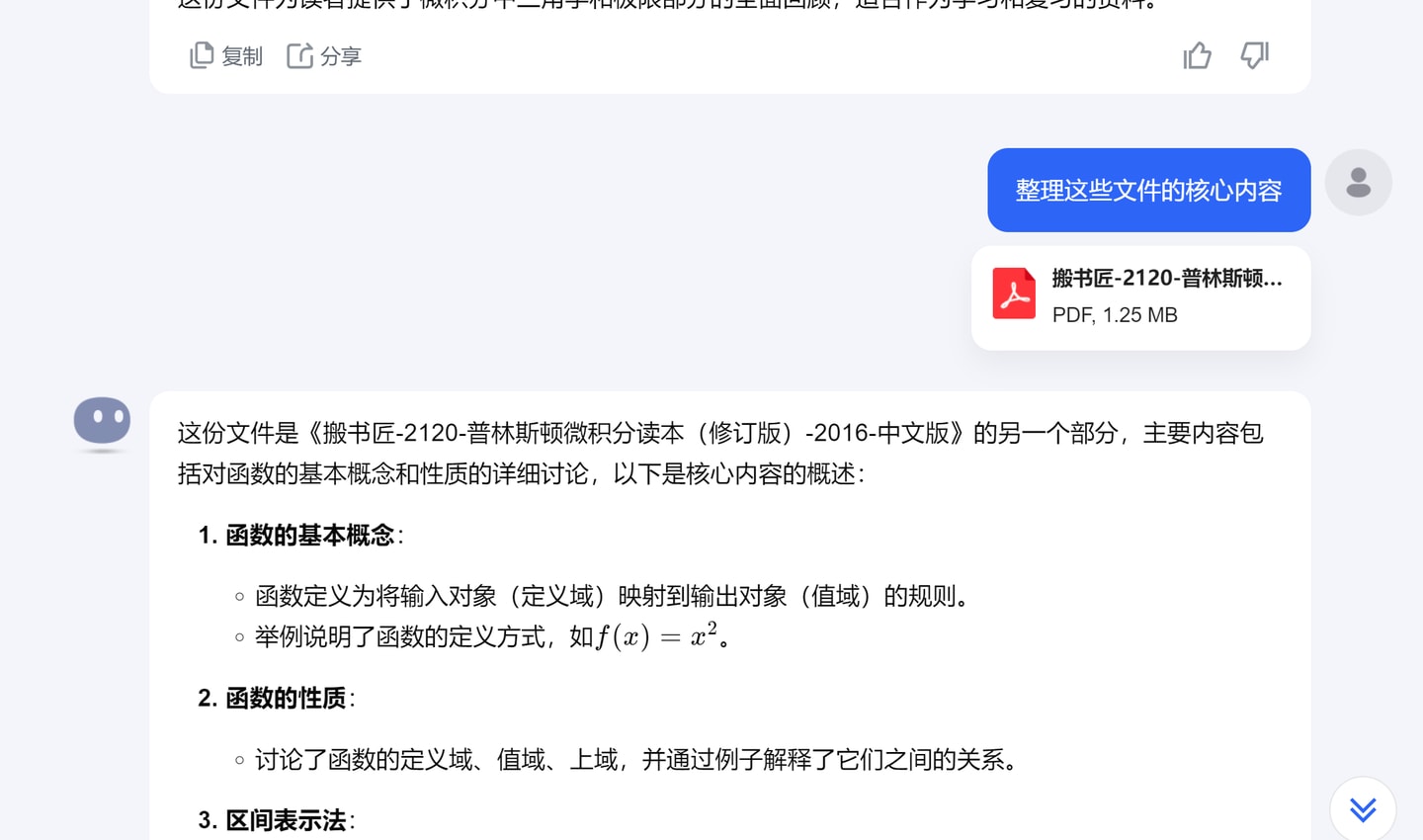
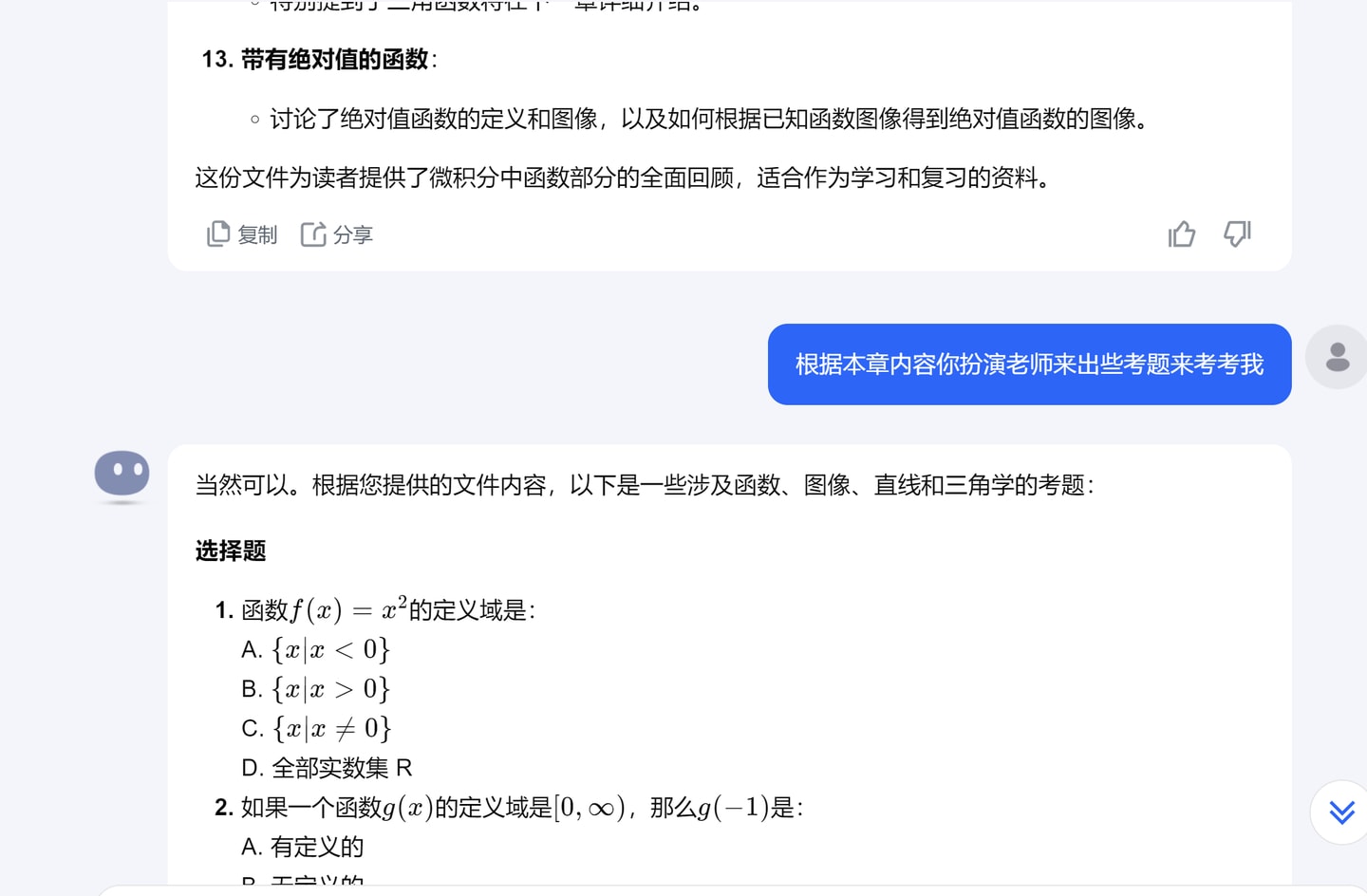
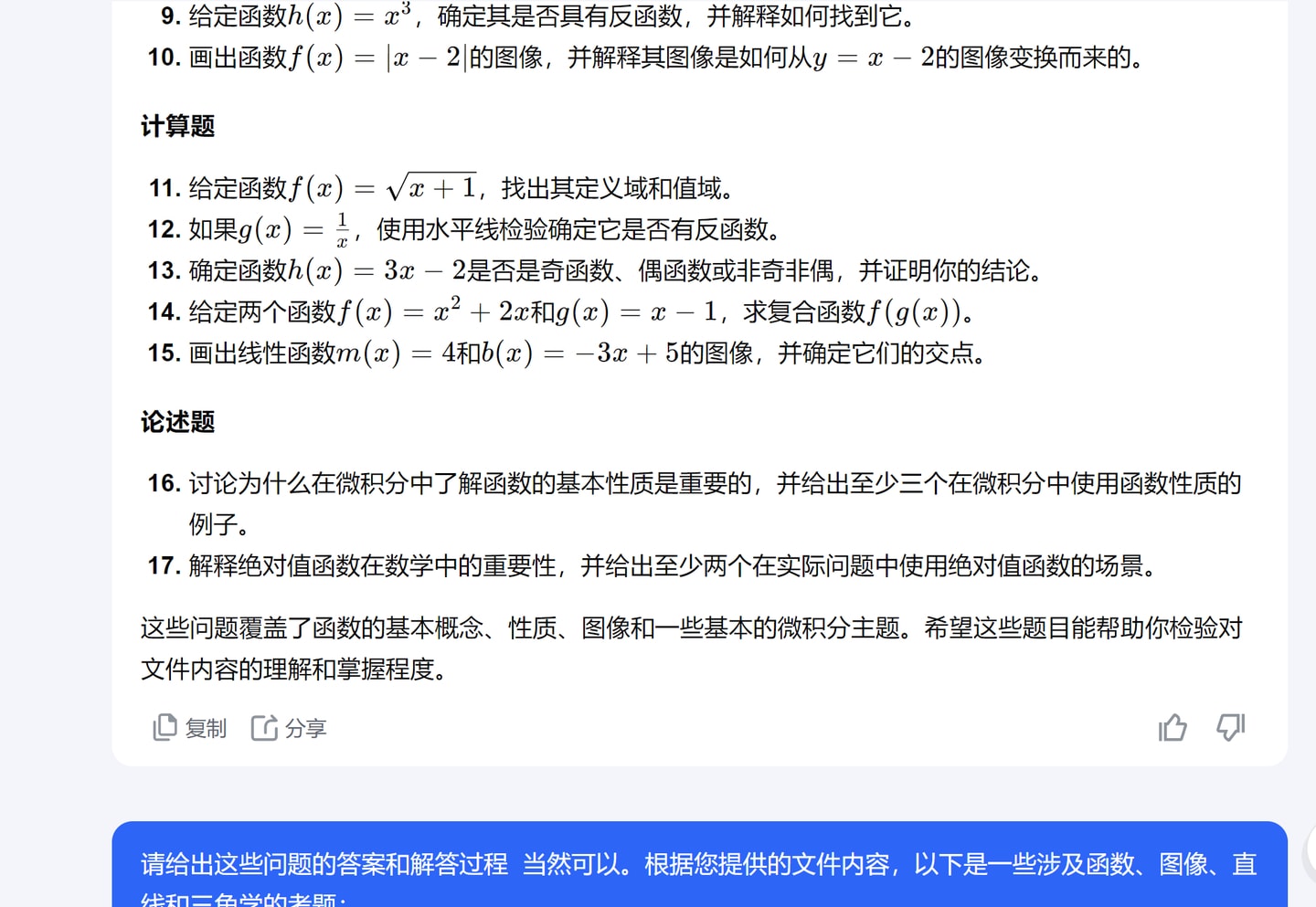
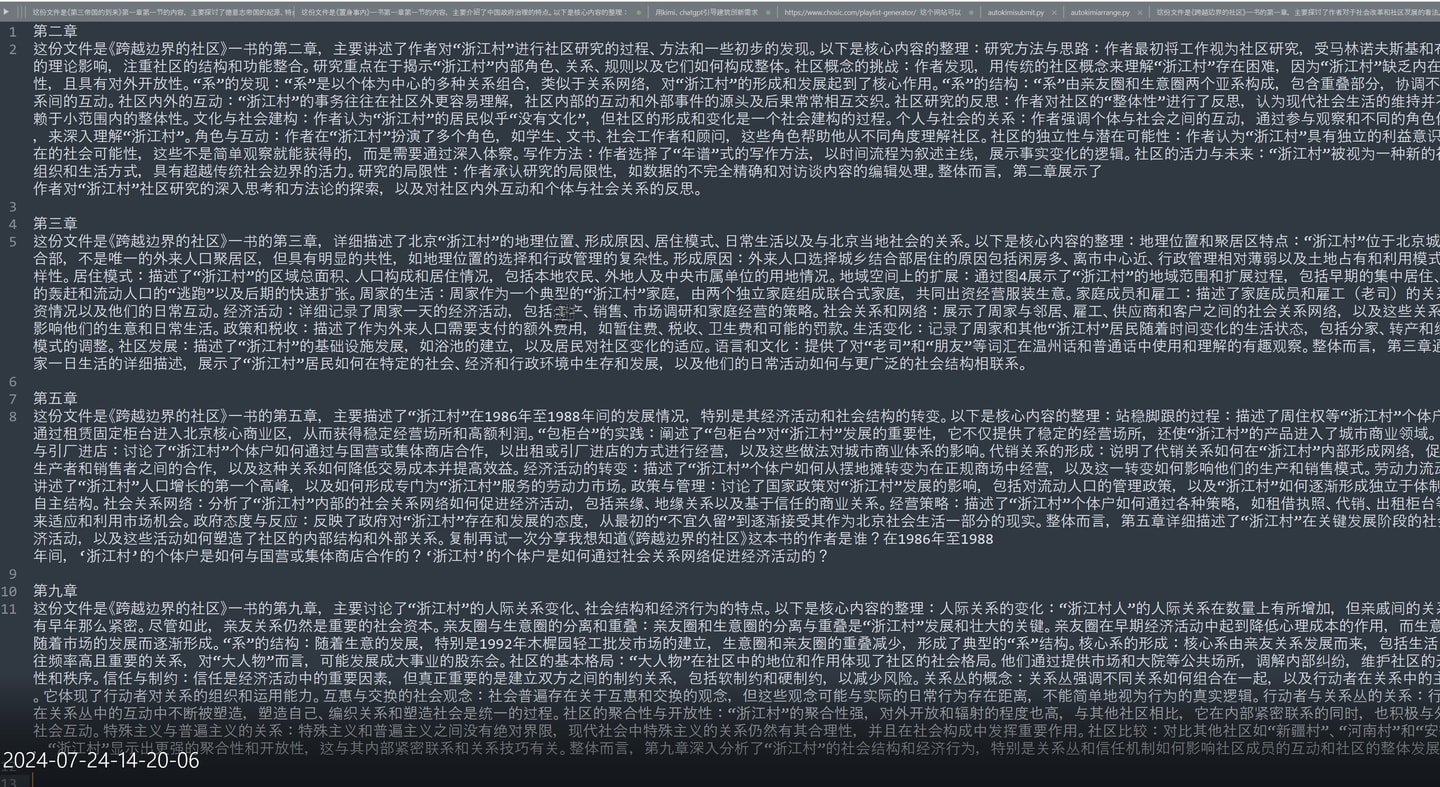
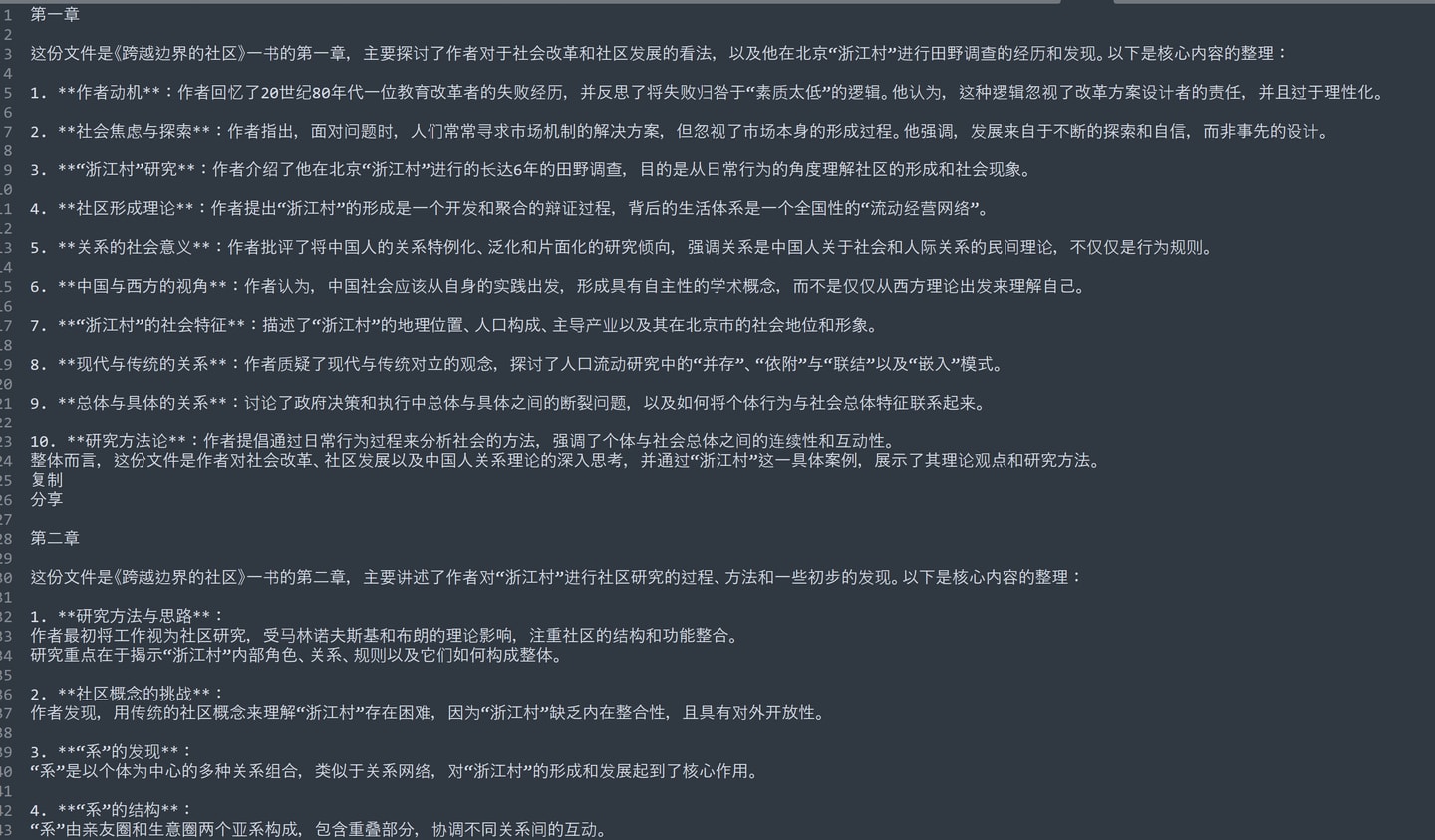
评论