原版sketchup这个材质太诡异了,另外目前遇到个问题是sketchup的素材只有正面,背面自己创作暂时还没发借助人工智能实现,参考的pinterest案例。

建模重构用了一天不到,这个案例不涉及楼层叠加问题,或者说我暂时没法想象它如何改造叠加楼层,因此建模前我也没做切分。
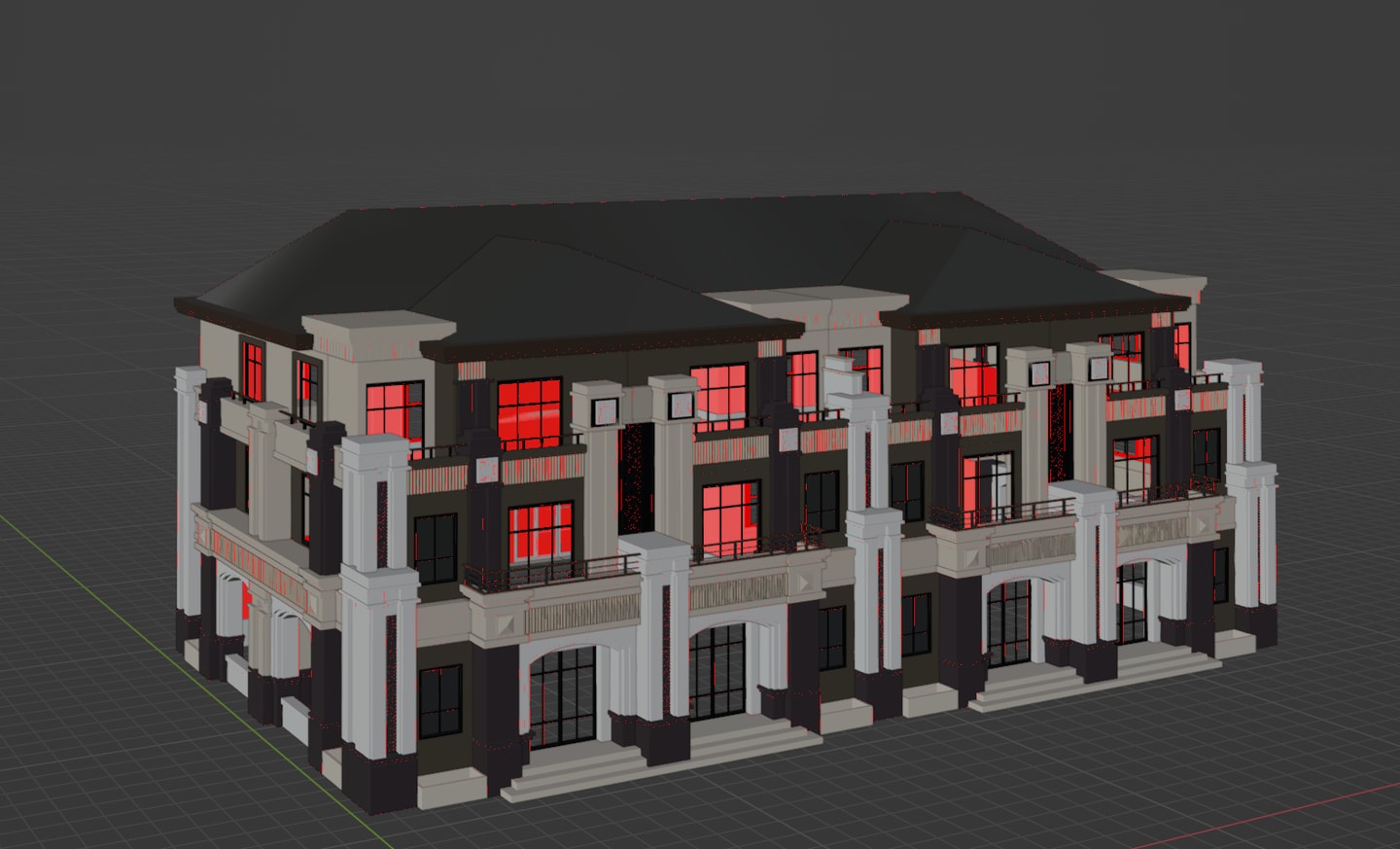
昨天被卡住的问题是大量部件需要等建模完成后用bakemaster烘焙,理想中的状况是全选所有物体包含instance关系的则只选其中一个,blender内置没有这个功能,我找了下插件也没办法,后来通过先归类collection再选collection中第一个物体实现了,详情见2024-4-10-大量部件烘焙批量选中问题用python代码解决
烘焙完成后我开始给第二套uv做分割,大概用了1个小时多。然后是对窗户join内景伪装的面片,join前确认uv展开朝向。
导入ue后我遇到了一个问题,对于要批量生成材质的mesh如何批量快速选取呢?情景是对于大量static mesh选取含有某种特定材质的那些,我在网上找方法、插件未果,问chatgpt无果,让它编写python脚本不成功。后来发现直接用select菜单下select all with same material,然后browse to asset即可实现上述需求。之后我发现MaterialConvertInstance.py这个脚本无法对中文路径操作,必须用英文和数字、下划线才行。
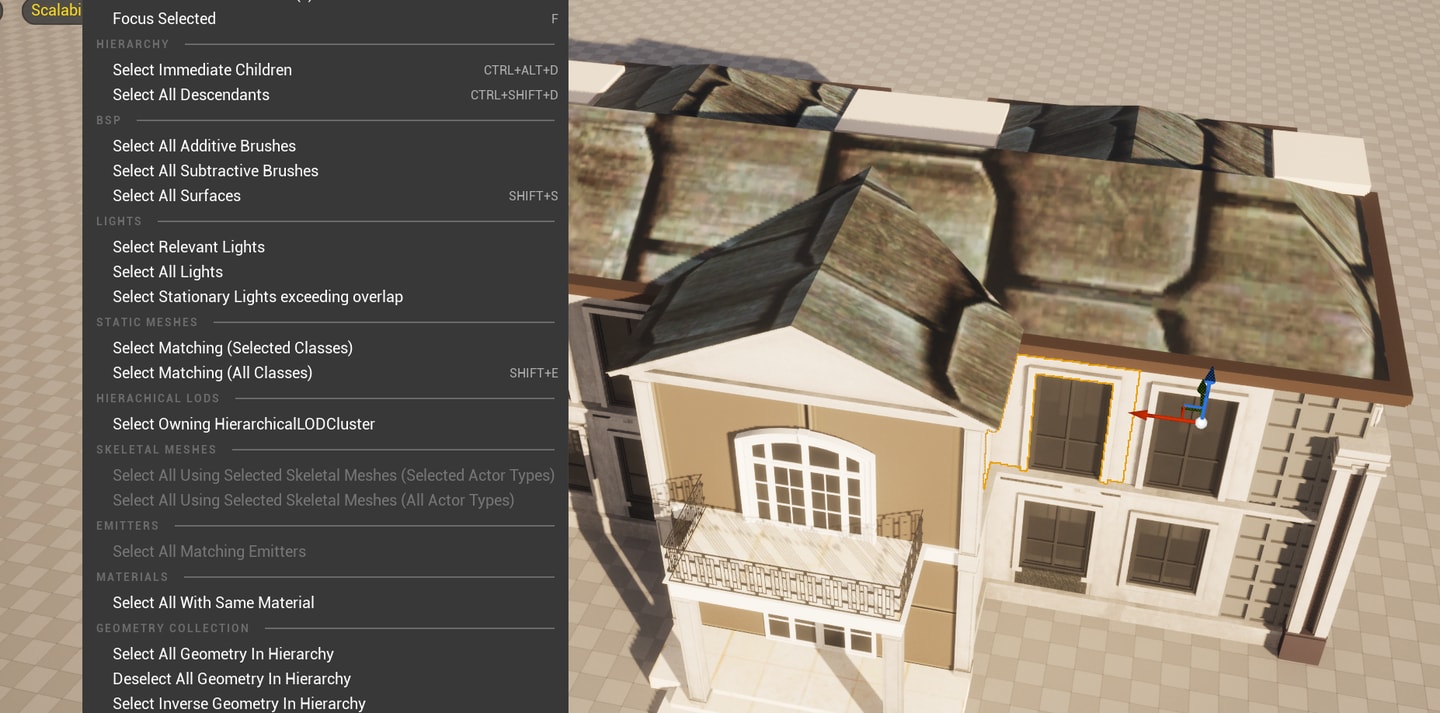
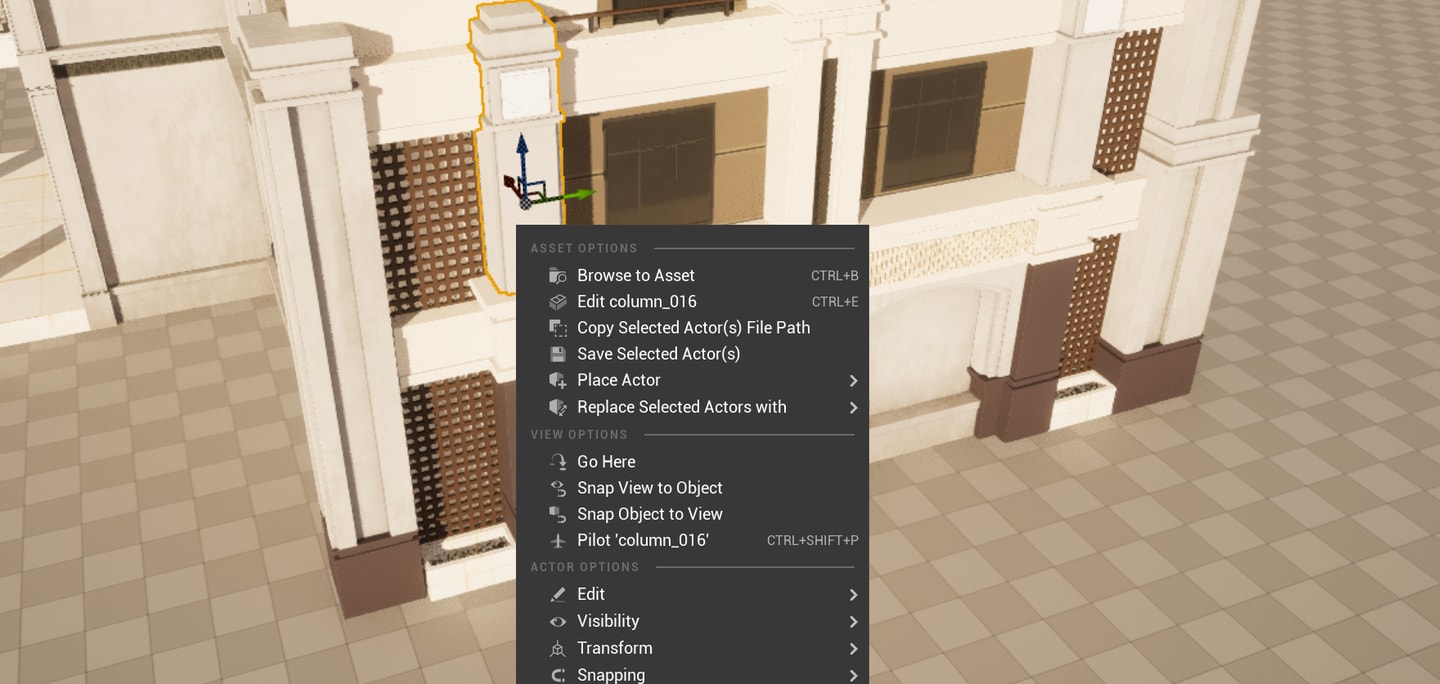

随后我发现了两个问题:
1.存在3类mesh,一种只有a材质,一种只有b材质,一种既有a又有b材质,MaterialConvertInstance.py一次只能根据material slot index批量生成一种材质,假设所有既有a又有b材质的mesh按照1a2b排列material slot,那么对material slot index 0执行MaterialConvertInstance.py后,a消失被xx替代,此时再用MaterialConvertInstance.py去对b做生成会出问题因为二者的material slot index不同。为解决这个问题,我优化了代码,不过这次chatgpt能帮的忙有限,这个api可能太小众了,参考了Unreal Automatically Assigning Material by Material Slot Name with Python Unreal Automatically Assigning Material by Material Slot Name with Python 对最后赋予材质这段做了循环判断,深入解读了get_material_index(slot_name)和get_material_slot_names(StaticMeshComponent)。成功实现了对位material slot name来赋予材质。
sm_component = unreal.StaticMeshComponent()
sm_component.set_static_mesh(sm_asset)
material_slot_names = unreal.StaticMeshComponent.get_material_slot_names(sm_component)
print(“material_slot_names:”,material_slot_names)
for slot in material_slot_names:
if slot == “bb”: # Replace “YourTargetMaterialSlotName” with your target material slot name
sm_asset.set_material(sm_component.get_material_index(slot), mi_asset)
print(“sm_component.get_material_index(slot)”,sm_component.get_material_index(slot))
break
成功自动生成材质实例并赋予到相同名称的两个不同slot index
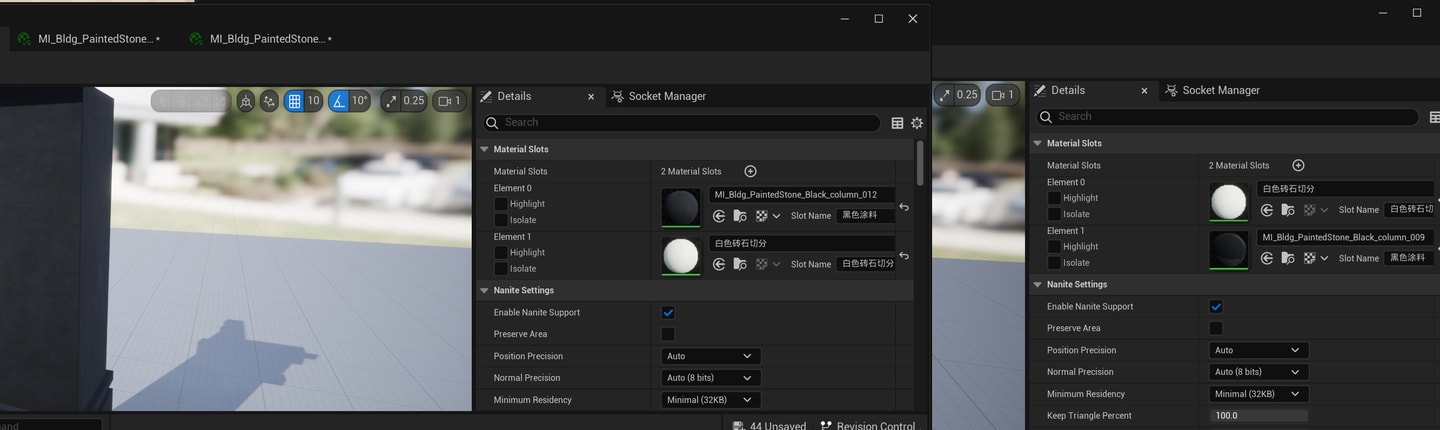
2.在blender创建部件以及烘培纹理,理想状态是所有部件和纹理的名称是对应的。实际发现data name都跟随了最大尾数物体的名称,解决办法很容易,只要选中最小尾数的物体data name from object即可。这样就不会使static mesh名称和烘焙名称不符了。

打包packed blueprint level actor时经常会在框选时加入一些意想不到的其他actor比如skydome什么的,用Actor Lock插件alt+”,” 冻结选中的actor, alt+”.”解冻选中的actor。
ctrl+F全选与当前选中actor具有相同材质的actor,ctrl+b把这些选中的actor对应的static mesh在content browser中高亮选中,借助b站【UE5开发】快速调试python脚本_哔哩哔哩_bilibili 这个启动脚本,在菜单栏上增加一栏,点开run script即运行MaterialConvertInstance.py.
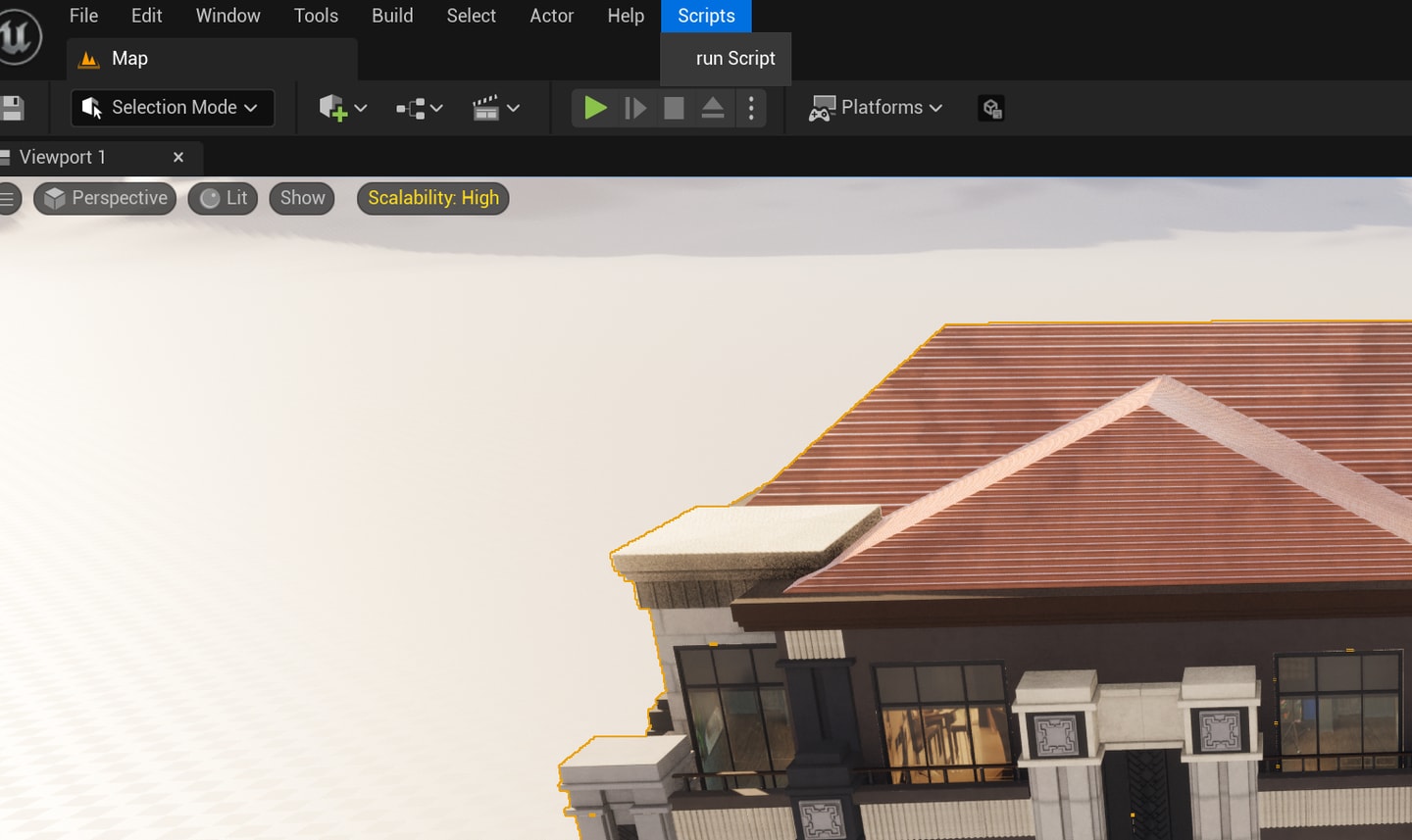
没有多选skydome的情况下,packed blueprint level actor打包的房子pivot居中正常,调出时位于z轴0点。
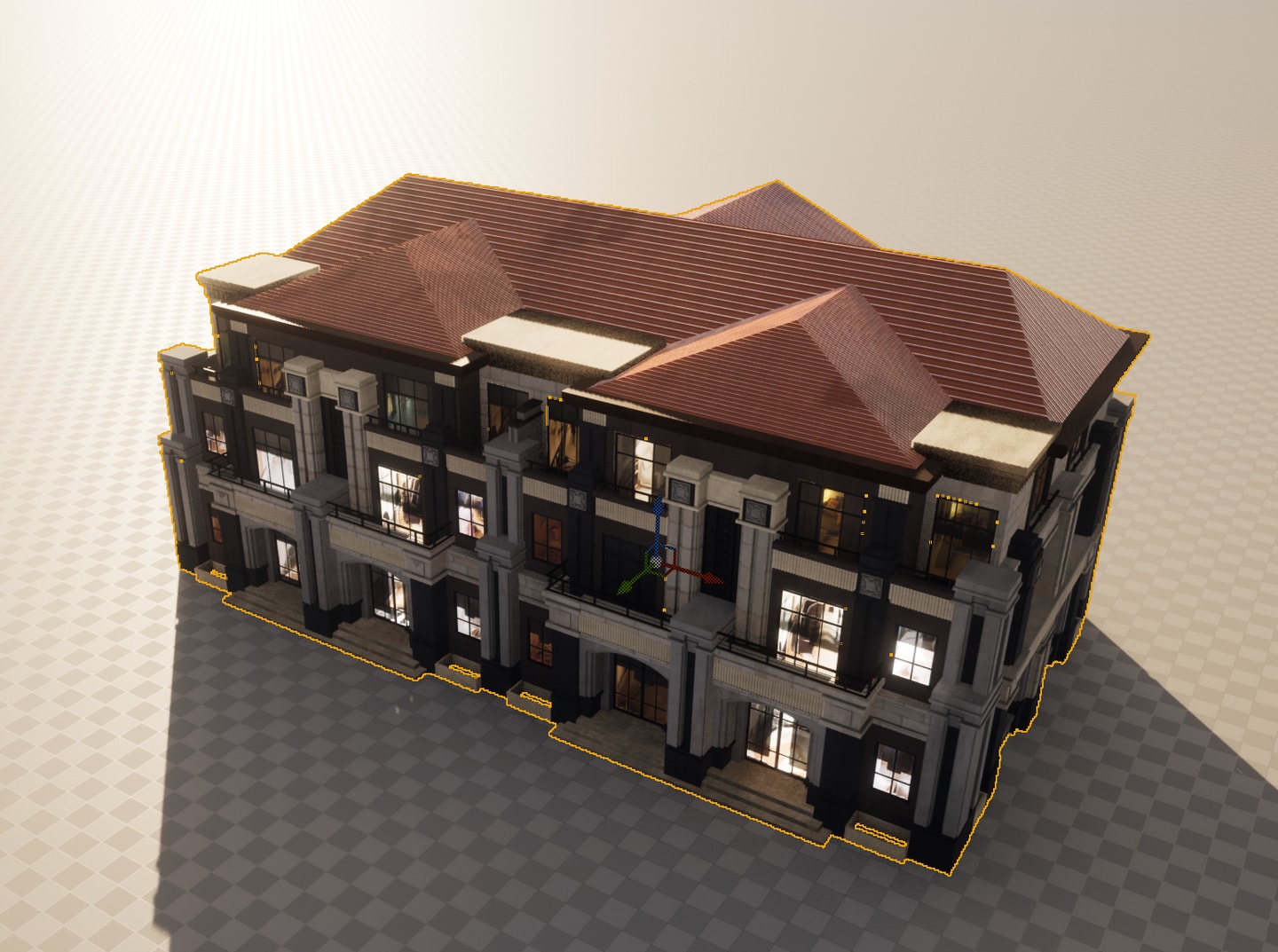
完成packed level actor blueprint后我发现ctrl+d复制出来的blueprint actor内景是一样的(下图1),其中的instancing random seed每个复制品都一样。网上找不到关于这个参数的编程控制方式,没办法问题又回到了Num Custom Data Floats,最早接触matrix项目时就发现只要改动这个数值就能更改内景,具体原理就不深究了,然而网上找了很久只有关于Custom Data Value设置的,Num Custom Data Floats则需要手动设置,那么多的部件都要这么搞那得累死了,之前查到一条说ue5.3对这个参数做了expose,由于当时对blueprint完全不懂所以也就没深究,这次有了前几天完成deco per socket blueprint复刻的底气后,我打算试试看ue5.3能否实现这东西。

测试成功!可以观察到图2、3中custom data 的值不同(也就是custom data value)。那么问题就变成整个平台从5.2到5.3的迁移了,整个拷贝一份原来的工程我觉得没必要,那个工程文件有60多个GB里面包含了大量我自己都忘记的unused asset,而用清理工具去搞是有风险的,因此不如下定决心整个重排架构。目前看下来不再需要PBG和PRG了,也可以再做两个项目来验证,我不知道之前的插件对ue5.3有没有兼容问题,也是时候随着项目整理来确定其他插件的使用问题了。
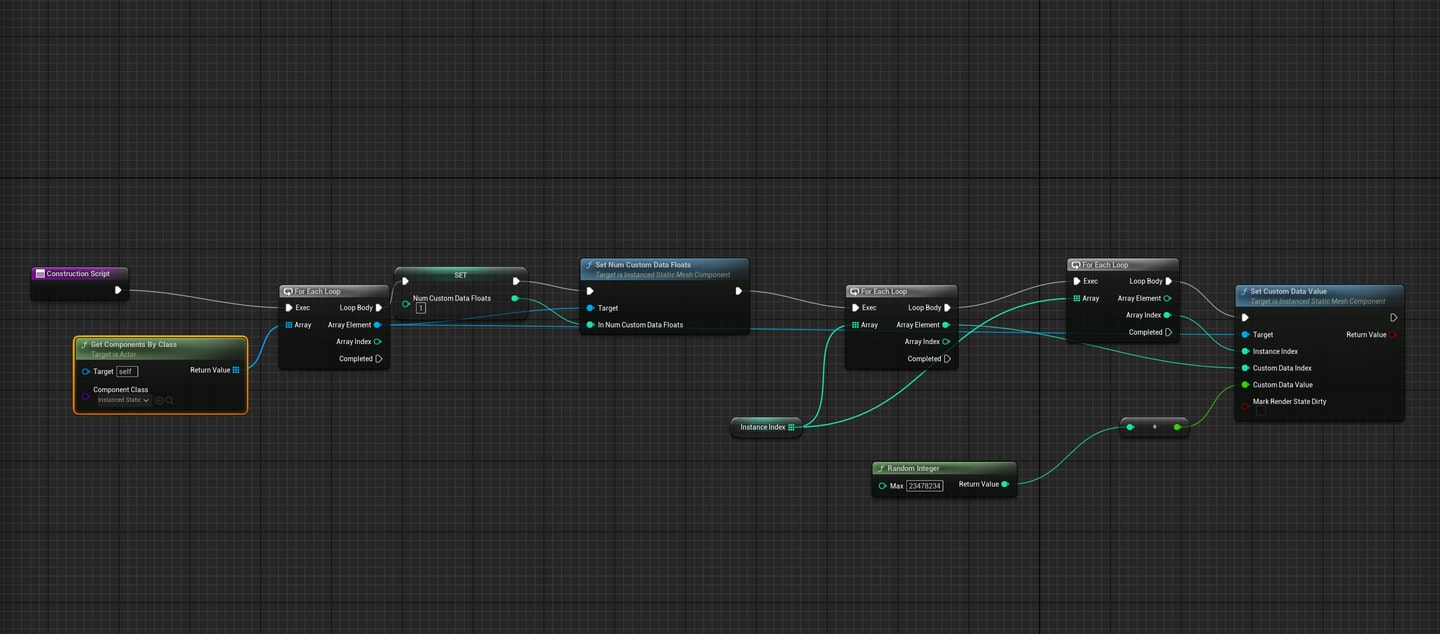

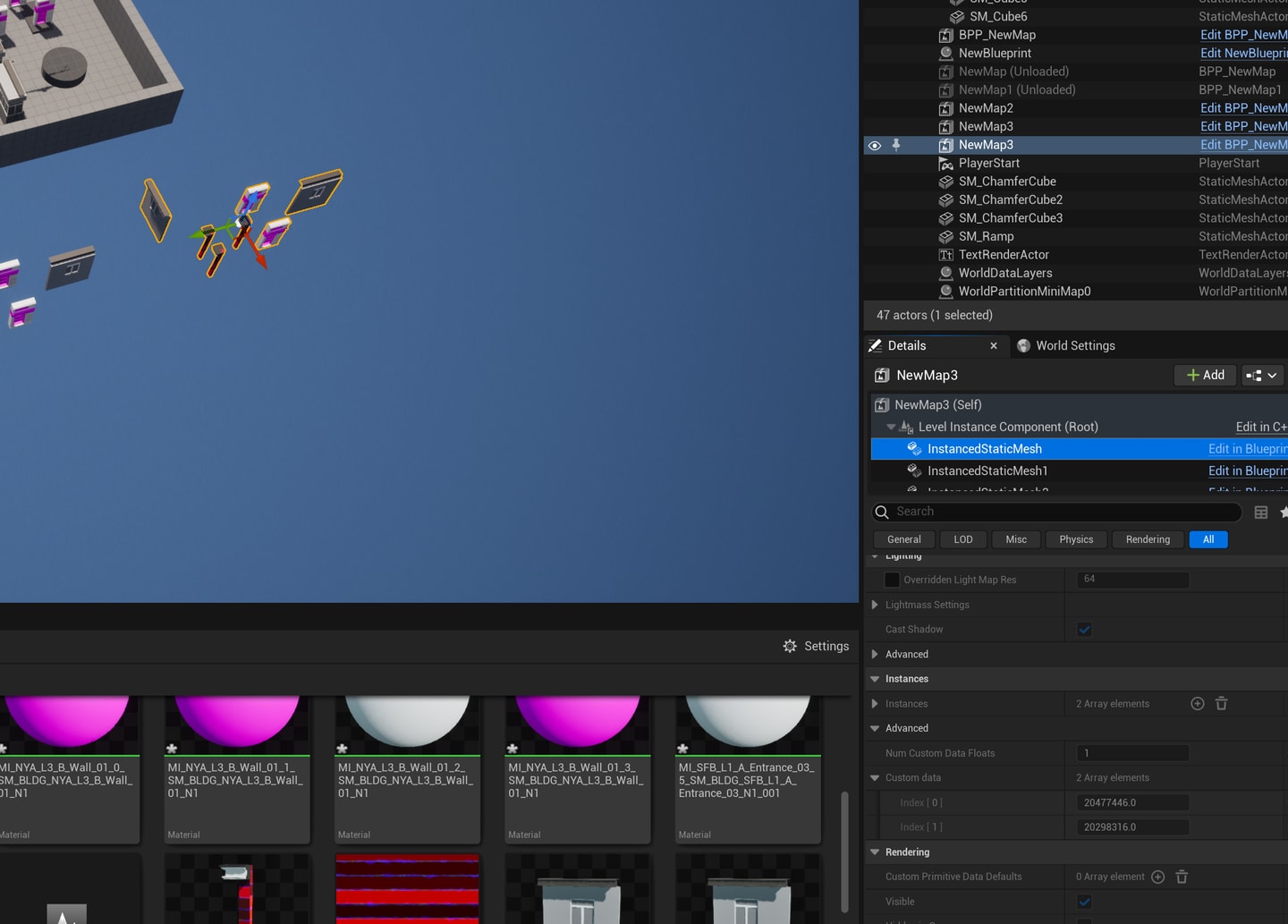
重构了室内伪装的master material把perintancerandom替换成perinstanceCustomData,脑筋一时间没转过来,这个值太大了怎么在材质函数里获取0-1范围,后来想到这个值是在construction script的blueprint里面控制的,直接限定那边的值0-1即可,random float in range.
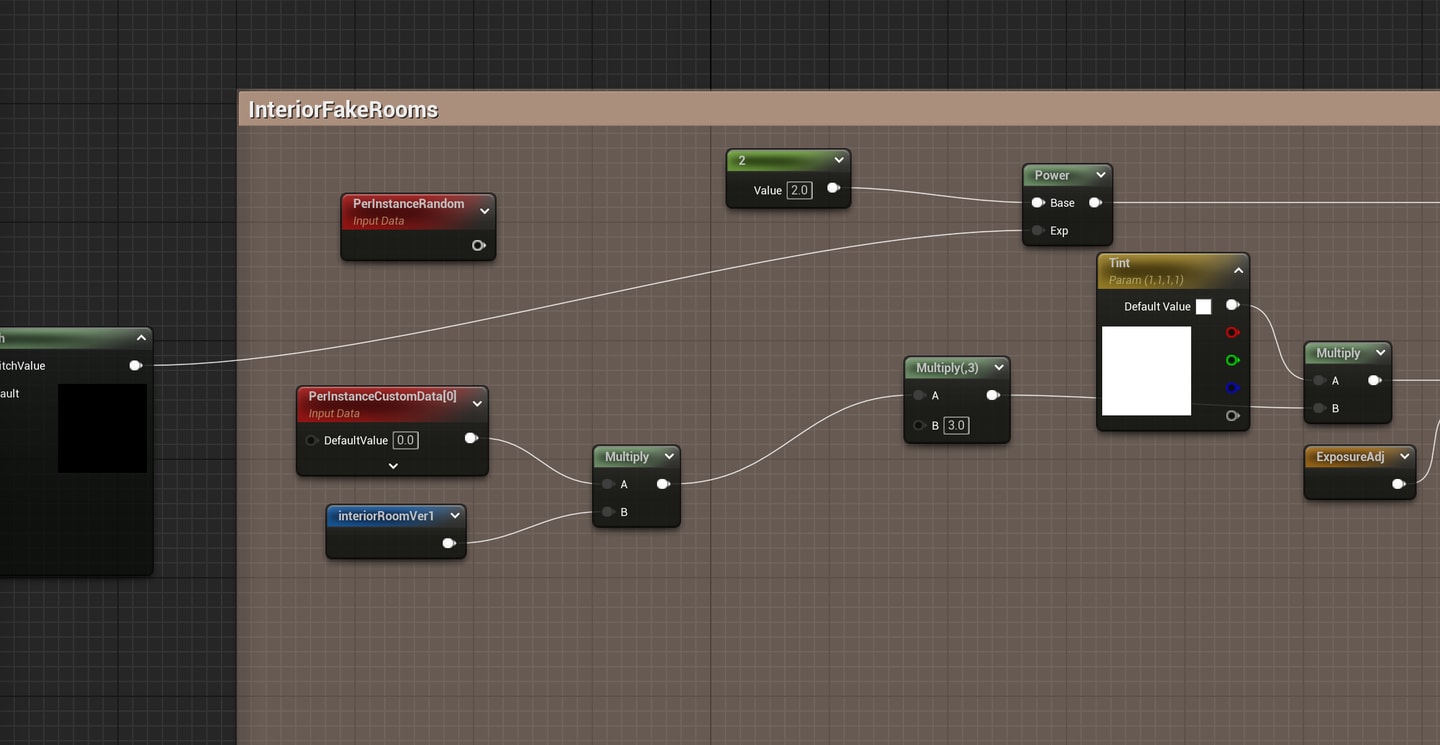
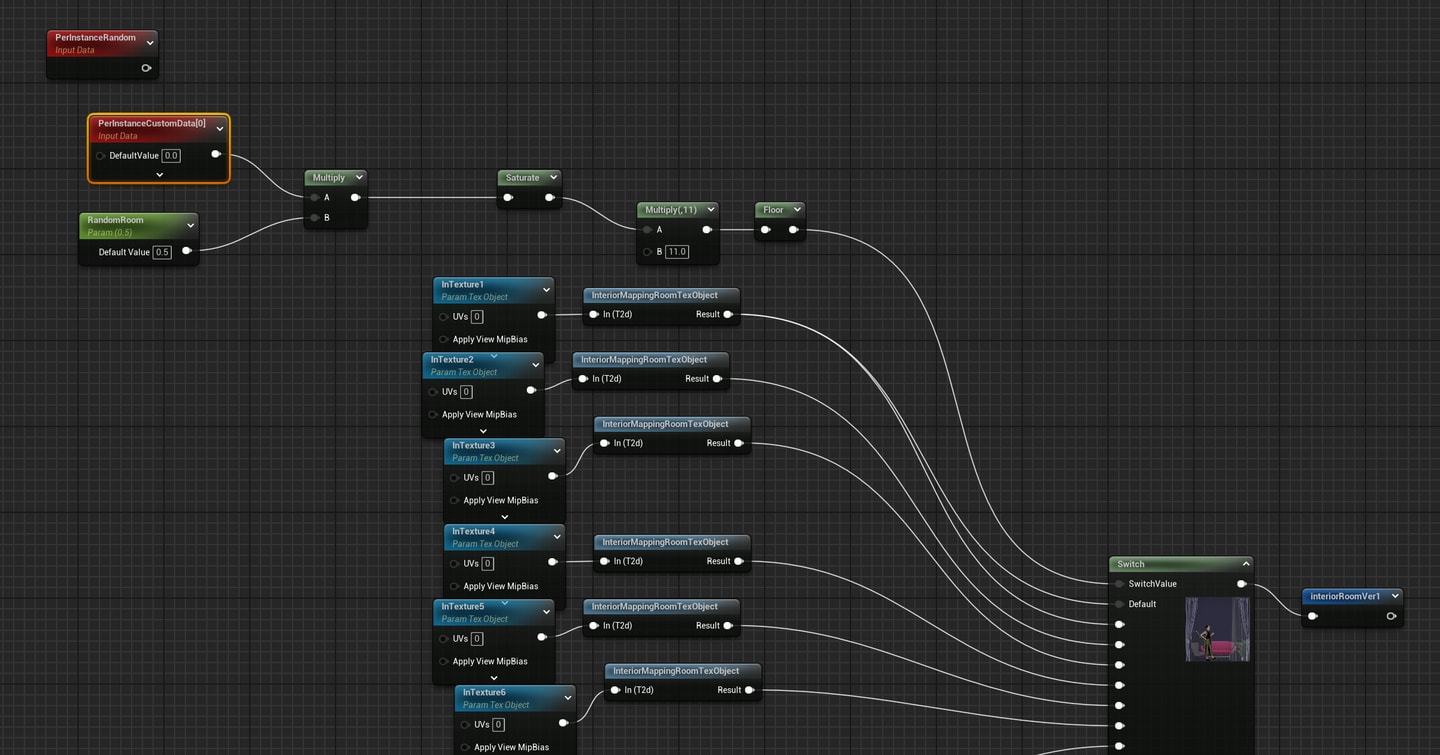
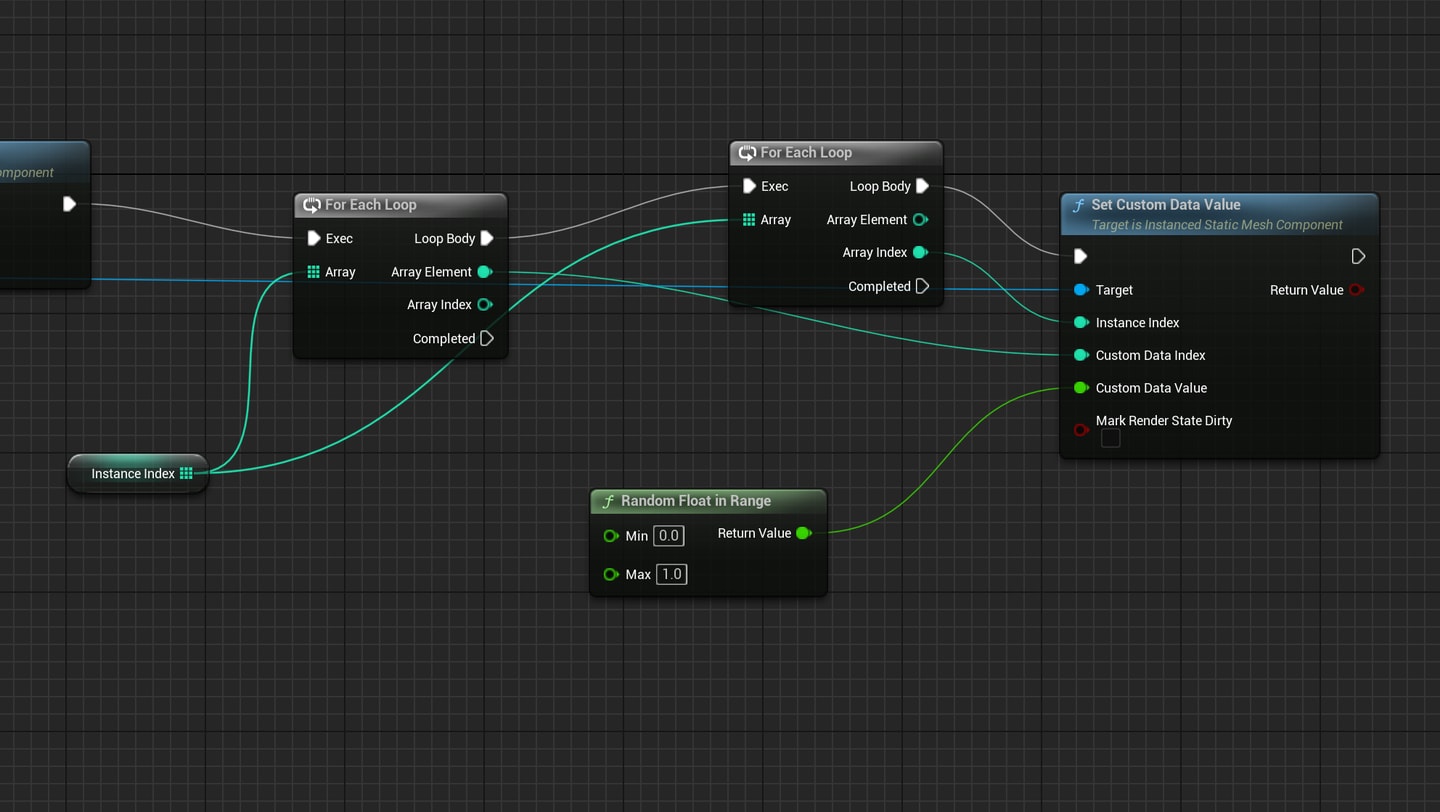


最后贴一下完整的MaterialConvertInstance.py代码
1 | |
评论